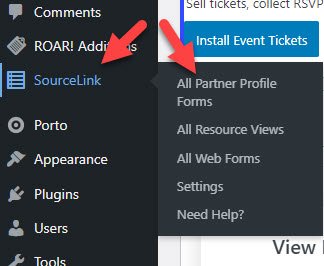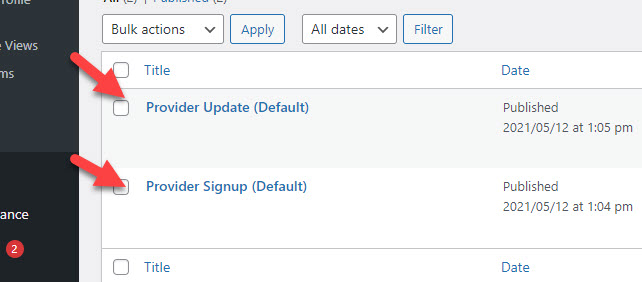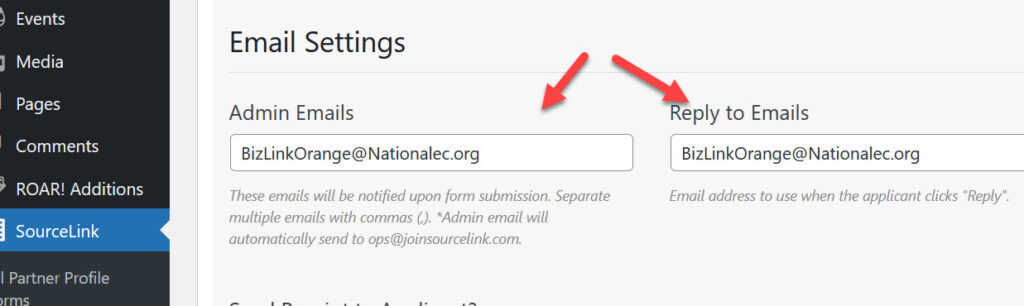When the email address for notifications for resource partner profile submission forms and resource partner profile update forms need to be updated, login to your SiteConnex™ website. (SiteConnex->SourceLink->All Partner Profile Forms). Then the Email Settings should be set for both the Provider Signup and Provider Update forms. Click update in upper right corner to save.