The Events Management Section in the Navigation Bar allows you to create and email invitations for events and training seminars, manage RSVP lists, track those who attended the event and how much they paid. You can invite both clients for whom you have records in SourceLink℠, as well as “Non-Clients” (sponsors, your funders, partner organizations, etc.).
The options within the Events section are:
- Event Listing
- Manage Locations
This section covers Manage Locations. Go to Creating Events for more details on adding, copying and deleting an event.
Manage Locations allows you save the address and contact information for the various venues that you might use for your events or add a URL if the event is virtual.

Add a Location
Click 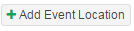
The Event Location screen will appear.
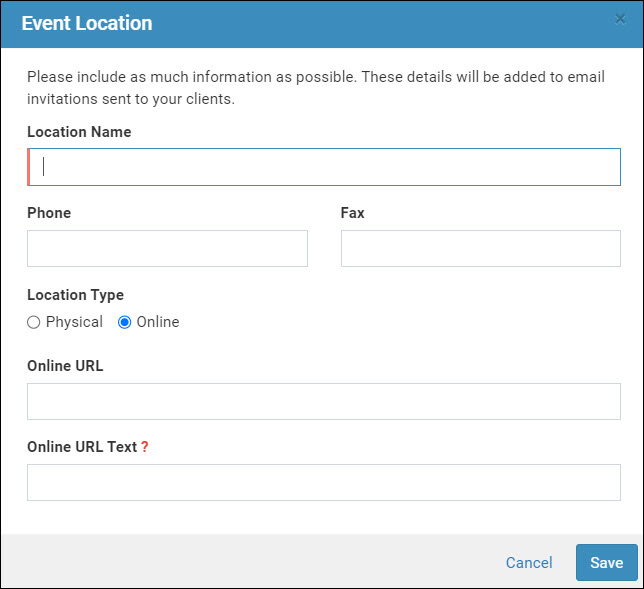
Add the details of the new event location. Select Physical or Online. Add URL for Zoom and virtual meetings or physical address. Instructions on how to find the Map URL can be seen when you hover over Find on Google Maps. Click Save.
Edit a Location
Click Edit under Options. The Event Location screen will appear. Make the necessary changes and click Save.
Delete a Location
Click Delete under Options. The Delete Event Location screen will appear. You cannot undo Delete Location.

