You can create a mailing list to use in Outlook, Gmail, MailChimp or other email marketing tools.
Use SourceLink Scout Report EX611 Extraction of People Information to create email mailing lists.
Go to Reports on the left navigation bar. Select Scout Reports from the drop down menu. Select EX611 Extraction of People Information report from Type of Report drop down menu.
Scroll down page of Available Filters. Select Misc and click Valid Email on the left column. On the right column you will see 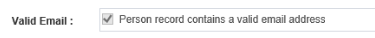




Open the file in Excel.
The .csv file will include valid email addresses that can be copied or uploaded to your email marketing program.

