The Documents tab is a great tool for storing files related to a particular client. This tab can be very valuable in helping keep track of your latest file revisions and allows you to free up valuable space on your hard-drive and email folders. Plus, since you can access SourceLink℠ from anywhere with internet access, you will be able to access your client’s files from almost anywhere as well.
Although the tab is called Documents, almost any file type (spreadsheet, PDF, image file, etc.) can be uploaded. A final advantage of the documents is that they can be sent with an email referral as long as they are not coded “Confidential.”
To add a Document, click on the Documents Tab in the top nav bar within the Client Record.

Click 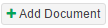
The Client Document screen will appear.

Type in the name of the document (i.e. Total Printing Business Plan)
Select Type. Options include:
- Application
- Award Letter
- Business Plan
- Company Overview
- Financial Projections
- Invoicing
- Memo
- News Release
- Other
- Press Coverage
Click 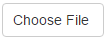
Select the file.

You can also Remove a file by clicking on the Remove button.
The document will appear in a listing.

Revisions
Once a Document has been added to a file, it can be revised. Click New Revision under Options to add a new version of the document.

SourceLink saves old versions of the document, which can be seen by clicking Revisions under Options.

Edit Properties
Users can change the document’s name, type, confidential status and description after the document has been uploaded. To do so, click Edit Properties under Options.
Delete Document
To delete a document, click Delete under Options. You cannot undo Delete Document and all revisions of the document will be deleted.
